New Feature:
You can now add any funnel to be used for multiple products. What that means is that if you have 10,000 shirts you can tell Funnel Buildr that whenever a customer ads any of those shirts to their cart, they should be taken to the checkout of a particular funnel.
How to do this?
- On the funnel like created in the video, scroll down to wear it says:
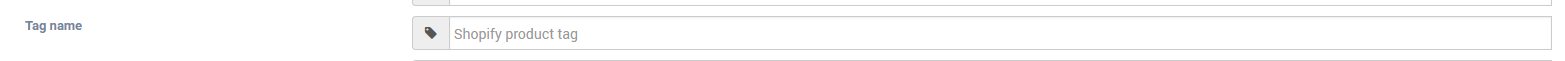
- Create a tag name that (preferably) hasn't been used before. eg. fb2shirtfunnel
- Then, you can add that tag to any product on Shopify and when someone adds that product to their cart, they will come to your Funnel as opposed to the Shopify checkout.