This takes effect when you put contact details in the Theme Editor -> ThemeSettings -> Header -> Contact Details (the first three are from the settings directly while the 4,5,6 line are custom coded which is for Company Information.
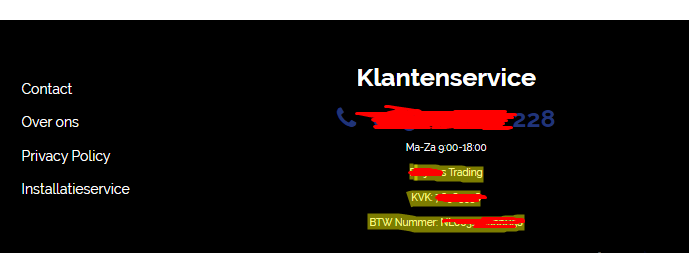
Just go to the Coding Section in the backend of Shopify -> Themes -> Actions -> Edit Codes -> Sections -> Footer.Liquid: http://prntscr.com/s6qfik
<br><br> (yourowndetailshere) <br>KVK Number: (yourowndetailshere) <br> BTW Number: (yourowndetails here)
You are free to play with it though. :)
- (yourowndetailshere) - replace it with your own details/information
- <br> - will put a new line, as you can see on the screenshot above.
Note: Please be careful as one mistake can mess everything up - please just put details besides the "{{ settings.header_time }}" ( as seen in the screenshot - without quotes)
TAGS: companydetails, company details, company, company detail, contact details, contact, footer details, footer