You can easily get rid of this in the theme settings -> Collection -> Quick View
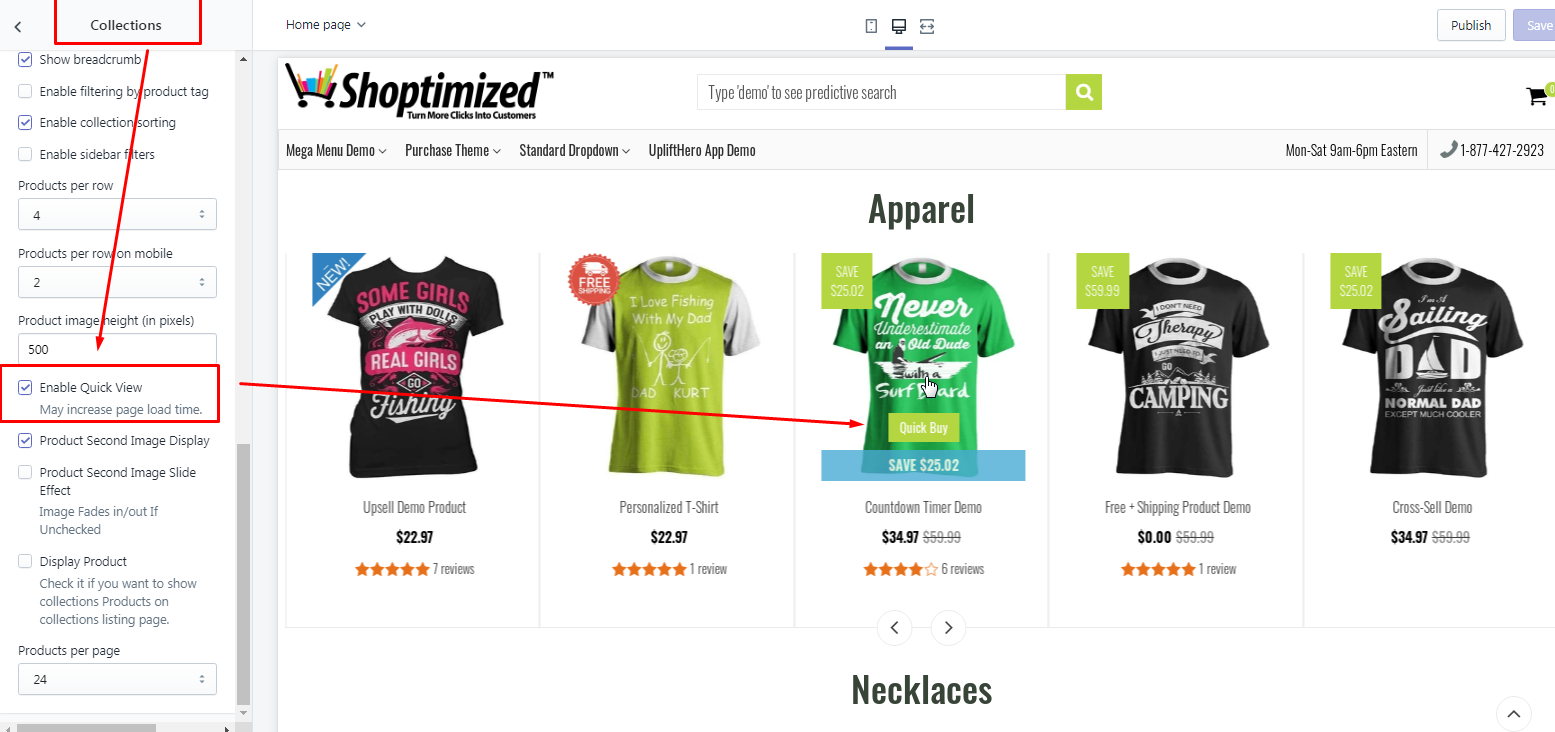
If you just wish to change the quick buy color, you can simply do that in the Theme Editor -> Theme Settings -> Product Badges & Layout -> ATC/Quickbuy Option Colors
TAGS: quickbuy, quick buy, quickview, quick view, change quick view color, botom quick buy, bottom quick buy, quick, buy