First things first, make sure you have enabled the Dynamic Checkout in settings:
- In Theme Settings:
Please navigate to the Theme Editor -> Theme Settings -> Product Page -> Add to Cart Button -> Dynamic Button ( so it would be shown )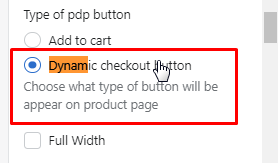
- In Shopify Admin Page:
Please navigate to the backend of Shopify Admin Page -> Settings -> Payments -> Add necessary payment method you wish to display, such as Paypal and etc.
If for any reason, still not showing in Product Page, that is normal because the customer might not have made any purchases on the past, but surely on Cart Page they will appear. These are also based on customer preferences.
The checkout method that's displayed on the button depends on a few factors:
- your payment settings
- the customer's browser
- the customer's device
- the customer's personal payment history
Please check this out for information: https://help.shopify.com/en/manual/online-store/dynamic-checkout
For more information, please refer here: https://community.shopify.com/c/shopify-discussions/dynamic-checkout-button-not-showing-on-product-page/td-p/807272